🤖 uh-halp-data
Over the Christmas break I started working on a dataset to train a small model that can be used to run uh-halp offline.
Putting it mildly, this was a bit of a slog.
💤 tl;dr
- 🤖 I generated a ton of data for fine-tuning LLMs to help with command line tasks.
- ✅ Project is WTFPL licensed.
- 🐱 source is on github, along with released data.
- 💩 No, I didn’t finish the job. (Break over, get back to work!)
📺 uh what?
uh is a command line tool that tells you what to type on the command line,
for people who are old and forgetful like me. A picture is worth 0x1000 DWORDS,
and a video even more.
With that in mind, here’s an example:

Problem is, the thing needs to send your queries to an external service, which means having an account and a key and a config and an Internet connection and so on and so on and so on…. Which I’m not a big fan of.
If your freedom to use a program is mediated by an LLM provider then it can’t really be called free software. But I recently got myself an Nvidia Orin and can run language models now. At least if I’ve got a connection to the thing and ollama is running, which users might not have.
And llama can create data… so, why not have a stab at making a model that can run offline, on machines with minimal compute and space resources?
Sounds like a fun project, right? This view aged like warm milk.
💽 the data
The app takes questions and produces answers like this:
Q: how much space is left here
A: df -h .
Q: how many files are in here
A: find . -type f | wc -l
Q: ssh me@box but forward X so I can do gui stuff
A: ssh -X me@box
So training data needs to be in this format.
🦣 0. A data collection pipeline for mammoths
And so, I decided to embark on a gigantosauric data collection exercise. One of many maybe, or 0.5 of 0.5 if I never actually finish it.
I drive the process with a Makefile, which has target data files as outputs
and scripts as inputs. This, as usual, is a mixed blessing. Having suffered
this process a couple of times now, I might not do it this way again.
Or maybe I will because I prefer to gloat about other people’s mistakes than learn from my own.
The approach looks like this:
- ✅ I put my data in the
datadir, and some scripts in thescriptsdir. - ➡️ Each step depends on some piece of data and a script or two.
- ✍ I hack the
alltarget in theMakefileand runmakewhenever I need to run the next step. - ♻️ I make changes, remove some data, re-run
make. Rinse and repeat.
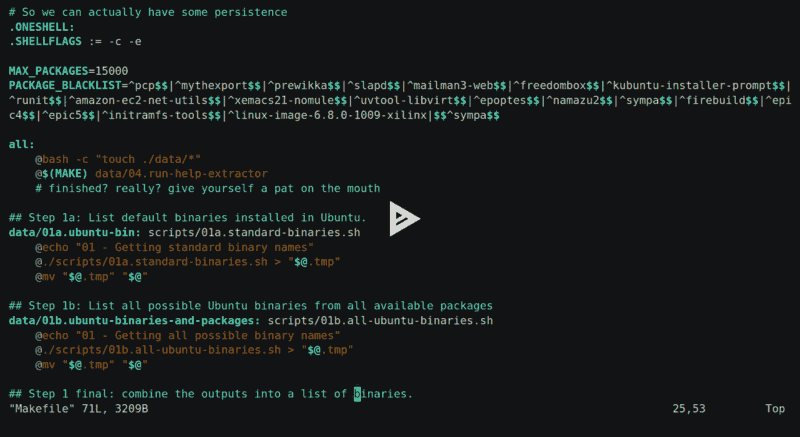
🤦 mental challengings
- 💩 The names of the scripts, the data files and the Make steps quickly go out of sync. They say naming things is the hardest problem in computing, well renaming things is a fragile pig’s arsehole of a task.
- 🔡 Naming my scripts
01.*and so on worked well at first, then I needed more pipeline steps and01aetc were born. And I had to remember them. Next time it’s subdirs. - 🔕 I had to turn bell off in my terminal because tab completion is, well, if you’ve been there you’ll know it makes your middle finger ache. Or maybe that’s just me 🖕
- 🗑 I deleted all my data on more than one occasion by putting a space in
after the data dir while running
rm -r. Setting the files to read-only didn’t help because-fis muscle memory by this point. Running on a Mac might have, since it’s less “friendly” with its flag and target ordering. - 🪵 Conflated log and data dirs for a while, and ended up blowing them away.
Eventually I ended up with separate
data,data.bakandlogdirs.
📦 1. ALL THE BINARIES
First up, we need to know all the commands that exist. This impossible task is
somewhat possible in Ubuntu as we can install apt-file, run apt-file update
then grep its lz4 archives for stuff in /bin and /usr/bin.
That doesn’t give us everything, but if you add in /etc/alternatives and all
the default /sbin and the shell builtins then you’ve got a pretty solid
starting point.
uh-halp supports Windows too, but I’ll eat that can of worms when I have the
stomach for it. It’s not like you can just do pip install uh-halp and the
thing appears on your path in Windows, because python is buried in an
ever-moving dir. Bronchitis limits the amount of time somebody has got for
Windows anyway.
So just Ubuntu packages for now. Using Docker. Easy-peasy:
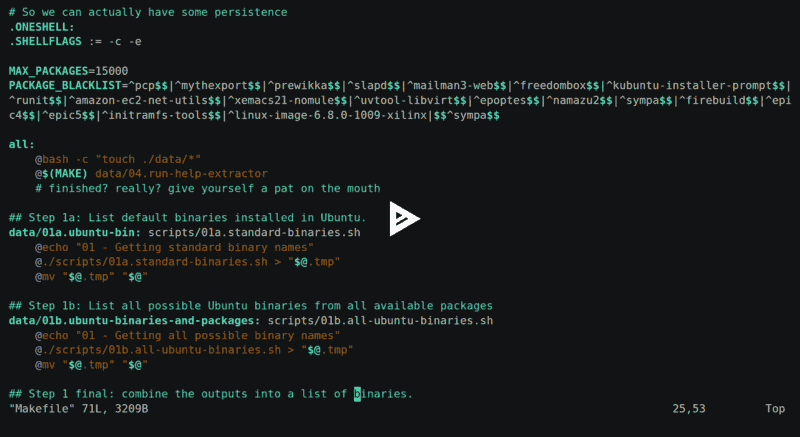
📈 2. Popularity contest
Then we need to know which ones people are actually likely to type in to a computer, and in turn are likely to need help running.
One way I could do this is by pulling all the .sh files I can get my hands on,
or running strings on the entire world, and tallying them up. Or I could
carefully parse the package list and look at deps of deps, and see which ones
are used that way. Or I could type in as many commands as I can remember -
a list that’s getting shorter by the day.
But I’ve got a shiny new AI box thing, and fifty quid still sat on vast.ai burning a hole in my account. So why not get llama3 to do it for me?
So that’s what I did, tell the language model a white lie and have it sort the names of programs by likelihood of being typed into a terminal:
You are bash-cache-priority, an AI program that decides which commands the user
is most likely to type. Input is a list of binaries. Output is an ordered list
by likelihood of being entered on the keyboard. Respond with just the command
names in order of likelihood.
And pass it a list of 10 random commands. And then the next 10 and so on.
Once it’s ranked each group, I give them a score based on their rank order. Then sort, take the mean and repeat for the top half. Using a language model as a sort function is a pretty cool trick.
- 🐱 github - Popularity contest results.
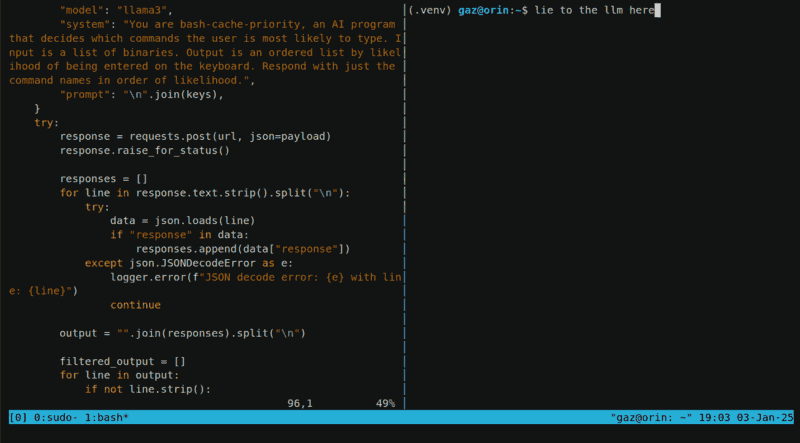
🤦 shouldawouldacoulda
- 📊 The scoring is skewed, it should give
1.0/len(list)to each item each pass and make some effort to figure out the average score. I’m sure some useful commands must have ended up with low ranks because of this. - 🍄 Hallucinations mess the sorting up a bit, causing some things to end up filtered. Doing some kind of hamming distance or hash over the ordered lists might have filtered less data - but I just threw out anything that wasn’t in the original list.
- 🪟 I didn’t tell llama to exclude GUI apps. So the first time I ran it, I
ended up opening a million apps over
ssh -Xwhich I’m using for my clipboard aliases. - 🤖 The code isn’t up to my usual standards. Because ChatGPT wrote most of it. So I did the barking and it did the urinating, between us it wasn’t dog slow.
- 🐚 I tried a process using pipes and shell scripts at first, but it’s much more efficient to use a proper POST with a system prompt. You can probably set up the prompt by hacking ollama’s manifest files, but that’s more complexity and complexity at scale can be measured in square inches of empty scalp.
🐋 3. ALL THE PACKAGES
Now we just need to install each of the packages, right? Should be simple enough, as long as we’re sensible and only install the few hundred that matter…
Turns out the datahoarder in me wouldn’t allow that, so I ran it to completion
for aarch64 and x86_64. Which cost a bit of disk space…
REPOSITORY TAG CREATED SIZE
uh-halp-data-binaries ubuntu-13000-aarch64 2 hours ago 201GB
uh-halp-data-binaries ubuntu-12500-aarch64 5 hours ago 194GB
uh-halp-data-binaries ubuntu-12000-aarch64 7 hours ago 188GB
...
uh-halp-data-binaries ubuntu-1000-aarch64 30 hours ago 27.7GB
uh-halp-data-binaries ubuntu-500-aarch64 31 hours ago 17.7GB
uh-halp-data-binaries ubuntu-base-aarch64 32 hours ago 1.46GB
I pushed these up to Docker Hub, but I imagine they’ll get culled for using a piss taking amount of space.
Here they are though:
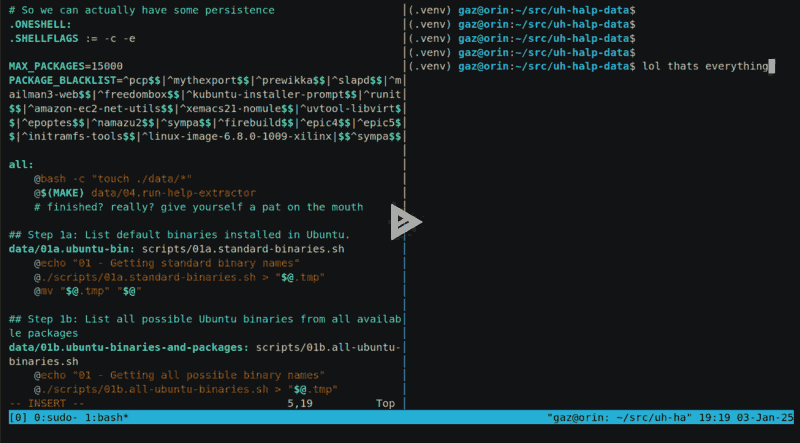
🤦 oofs
- ☠️ With such a mix of packages, some of them are bound to fail to install, and complain every time it makes a change.
- 💥 So I needed a package blacklist, which blows my Docker cache.
- 🪓 So they have to be split into batches. I picked 501 for the batch size. Then I split this into groups of 20 and install those. Then save to a Docker image. If I make changes to the blacklist and re-run, it at least only builds a few layers.
- 💾 No space left on device.
- 💾 No space left on device.
- 💾 No space left on device.
🛟 4. ALL THE HELPS
Next step is extracting the --help for each program. Simple, just call it for
each program and save the output, right?
Yeah, right.
With 40,000 programs to run, you run into a lot of badly behaving ones. Ones that existed 60 years ago, ones that expect people in their problem domain to expect or put up with certain things. There’s a lot of variation.
- 👴 Older BSD type commands keep their help in the manual and see
--helpas flags-elp, and fail. - 🪟 Some programmers have apparently never even heard of the command line or expect anyone to ask for help outside their long dead website.
- 💩 Some like to open an interactive terminal and block forever.
- 🥩 Some will eat your stdin, so you can’t just use
read- you need to pipe/dev/nullinto them. - 🫸 Others don’t honour the SIGnal for INTerrupt, you need to KILL them when you lose patience waiting for them to realise they’re talking to a pipe not a user, which they never will.
- ⛓💥 Some output ANSI escape sequences to stdout, so if you’re teeing
logs to your terminal it’ll end up reconfigured to not work with
\nand turn echoing off or whatever. - 🫗 Some piss out a billion lines of noise to stdout. No space left on device.
- 🆕 Some create files in the working directory. They must be VERY IMPORTANT COMMANDS, far more important than you or anything you might happen to be doing.
- 💩 Some send their
--helptext to stderr because that’s what the framework they’re using does by default, or it’s what their nan used to do, and so they do too. - 🫥 Some have undocumented dependencies, so you need to install packages that aren’t listed. Or maybe because I didn’t install recommended packages and recommended actually meant mandatory.
So I create a separate dir for each program. I run it on a 1 second timeout and
kill the thing if it takes too long. Then run it with -h if it failed. And
extract the manpages too.
If the outputs are too large, I remove the dir instead of copying it out of the container. Then it was simply a matter of figuring out which of the 3 files contains the most useful information, not not too much, as it needs to be passed to an LLM for processing and leave some context space for answers.
The outputs of the help generation steps are here:
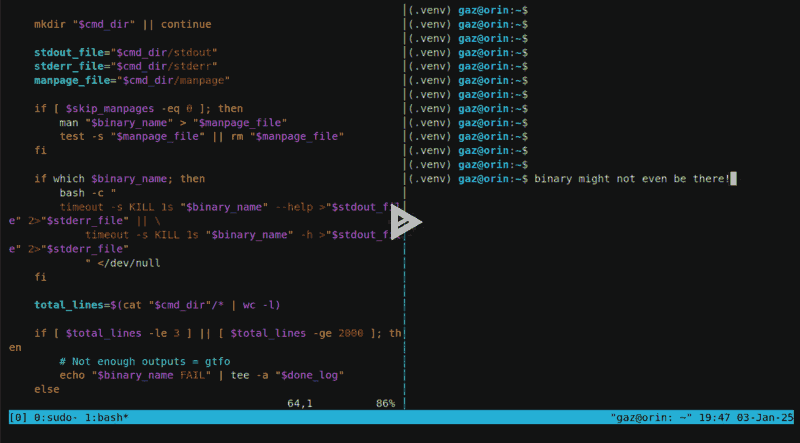
🤦 gahwtfkinshii
- 💩 All that stuff above; Murphy’s law applies at scale.
- 📖 Diversity is frustration, freedom is toil, disk is in pieces. I love big data.
- 🇬🇧The folks at Canonical helpfully minimize their cloud images, so
manis replaced with a shell script that prints out a message telling you to run unminimize. And its exit code is… wait for it…0. So I had to build everything again. And again, and again, for other reasons. But that one time it was their fault. And mine. But also theirs. - 🗑 I filtered by line count on the outputs, and some commands just output a load of noise without any line breaks, so had to filter them again rather than wait another 3 hours.
Links
- 🐛 bug for the above Ubuntu man-db / cloud-images issue.
- 🐱 github
release of
/usr/share/docfrom the final image when manpages were missing. Might be useful to someone.
🐋 5. ALL THE TIME IN THE WORLD
Because the Docker images are too large to actually manage, I dumped the contents out, reset all the atimes, mounted the root dirs, and re-ran the help extractor again. Then removed all the files that weren’t accessed. Then ran UPX over all the binaries and rebuilt the image.
This brings the 208GB image down to a more respectable 13GB compressed, 24GB when installed. 🎉
Why not use docker-slim like a reasonable human being? Well, it failed on
the base image and I didn’t want to wait for it to run for the larger ones.
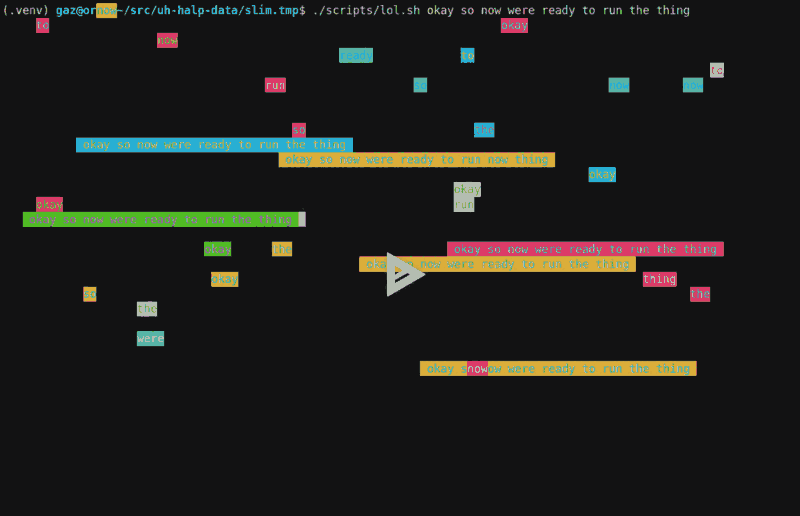
🤦 snafu very much
- 💤 Being too impatient for
docker exportto do its business, I decided to dump the image contents withtarover a pipe. But ran out of space on the Orin box. Twice. And had to download it all from Docker Hub again, as you can see in the above cast.
Links
- 🐛 bug report for slim toolkit.
📃 6. All the ways to do something
Early on during testing, it became pretty clear that llama, when asked for usage scenarios and given the manpages, it’d just regurgitate what is in the manual rather than come up with scenarios that a user would do.
So I needed to steer it in a way where it first generates user scenarios based on the program’s help, then make it generate questions within that context.
As an extra bonus, I want it to at least be aware of adjacent commands too. So here’s the prompt that survived a few rounds of testing:
There is a program called "$command_name". It performs the following function:
$help_text
We want to understand how this program is used in real-world scenarios.
Generate:
1. A one-line summary of the program's purpose.
2. List other commands that are frequently used with it, or are related.
3. A list of 10 realistic use cases where humans commonly use this program.
Each use case should:
- Be unique and practical
- Focus on real-world tasks, ones that can be solved by typing the command
name in.
- Describe a reason why you'd type the program into the console.
- Focus mainly on common scenarios, rather than exotic or speculative ones.
Here’s an example for the `ls` command:
**COMMAND NAME:** ls
**SUMMARY:** Lists the contents of directories.
**RELATED:**
* find, xargs, file, stat, du, sort
**USE:**
1. I want to see what files are in this directory.
2. Which file in here is the biggest?
3. Do any of these files have broken permissions?
4. Are there .txt files in this dir?
5. Which one of these files just got written to?
6. How many files are in here?
7. What hidden files are in here?
8. Combine with `grep` to find specific filenames in a directory.
9. Pass these files to `xargs` and pass to another program.
10. Save this list of files for later.
Now, generate outputs for the following command:
**COMMAND NAME:** $command_name
And let it generate the scenarios.

👨🦰 7. uh gen
And finally, now we have some data that we can use to generate user scenarios. The primary user being me, of course.
There’s a few different scenarios I generally use:
- 🤔 I’ve no idea what I’m doing, I just want to get something done. Usually I
ask ChatGPT when
uhfails me. Butuhgenerally works. - 🏗️ I know what command I want to use, but I don’t know what the flags are.
uhis really handy for this sort of thing. If it fails, I’ll grep--helpor the manpage. I want to reduce the amount of grepping here. - ✅ I have a command and I want a second opinion on something. So I ask
uhhow to do it, to see if there’s something obvious I’m missing. There often is. - 🔍 I want to know where something system-related is.
A full manpage extract would provide data for the last scenario, but that can come later. Knowing the flags to every program in the Universe and how to install them would help a lot with the rest.
The prompt I settled on was to have the LLM act like a user in the above situations.
🚂 8. Training
And this is where I ran out of time, get back to work!
To be continued!