Citrix of the Trade
I’ve been using LoadRunner for Citrix for about a week now, it’s a new protocol for me and I guess I’m starting to get the hang of it because I’ve created a list of tips and tricks to share with the Internet.
I’m assuming you’ve read the other guides, about using the keyboard where possible, making sure your colour settings and screen sizes are the same on each injector, using bitmap and text checks for synchronization, clicking on menus because mouse movements don’t work and so on.
Don’t trust LoadRunner to get your transactions right
As of version 9.5, LoadRunner records Citrix scripts which look like this:
lr_start_transaction("Receive bacon");
ctrx_sync_window("Bacon dispenser", ACTIVE, 100, 100, 200, 200, etc);
// push button
ctrx_mouse_click( 50, 50, 0, CTRX_LAST);
lr_end_transaction("Receive bacon", LR_AUTO);
lr_start_transaction("Enjoy bacon");
ctrx_sync_window("Bacon", ACTIVE, 100, 100, 200, 200, etc);
In this case, at recording we put transactions around the time taken to push the button and get some bacon, not how long it takes to focus the bacon dispenser and then push the button. A transaction is all about timing something, which means you do something and then wait for a response; a transaction should never start with a sync and should almost always end with one. So, we need to edit the Receive bacon transaction to look something like this:
lr_start_transaction("Receive bacon");
// push button
ctrx_mouse_click(50, 50, 0, CTRX_LAST);
ctrx_sync_window("Bacon", ACTIVE, 100, 100, 200, 200, etc);
lr_end_transaction("Receive bacon", LR_AUTO);
Don’t trust LoadRunner to insert think-times of the correct length, nor in the correct places
This one is an even more painful schoolboy error, let’s use the bacon meme as an example again and a more realistic recording including recorded thinking time, LR would generate something like this:
lr_start_transaction("Receive bacon");
ctrx_sync_window("Bacon dispenser", ACTIVE, 100, 100, 200, 200, etc);
// push button
ctrx_mouse_click( 50, 50, 0, CTRX_LAST);
lr_think_time(15);
lr_end_transaction("Receive bacon", LR_AUTO);
lr_start_transaction("Enjoy bacon");
ctrx_sync_window("Bacon", ACTIVE, 100, 100, 200, 200, etc);
Did you spot it? Firstly the think time is incredibly large because LoadRunner’s Citrix client recorder is obscenely slow, so you’ll have to adjust the value to the amount of time the user would actually spend marvelling at their delicious bacon before eating it. This would be far less than 15 seconds. Let’s also apply the fix from above:
lr_start_transaction("Receive bacon");
// push button
ctrx_mouse_click(50, 50, 0, CTRX_LAST);
lr_think_time(3);
ctrx_sync_window("Bacon", ACTIVE, 100, 100, 200, 200, etc);
lr_end_transaction("Receive bacon", LR_AUTO);
Now the glaring error becomes obvious: The think-time and the sync are the wrong way around! If you don’t strip think times from the results, you can only report on timings of 3 seconds and over. That’s just sloppy, but much worse than that, if you do strip the think time then you’ll report timings 3 seconds shorter than the system actually takes to respond:
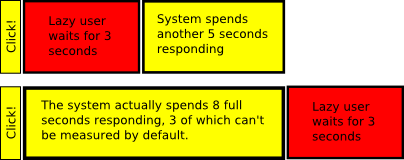
Yeah that means that if your scripters don’t know what they’re doing then you run the risk of reporting great timings for an abysmally slow system. So SLAs aren’t met, your company receives huge fines, or in the case of the system I’m working on lives may even be lost.
Ignore the replay guidelines published by Citrix
Do not replay think-time when debugging scripts, this will force you to write robust scripts that measure rather than relying on the system response times. You won’t be tempted to resort to extending the think-times to fudge synchronisation when you get a huge number of users running.
When you can’t trust a bitmap, cheat with events
Sometimes you can’t trust a bitmap synchronization because the application has painted, but is still processing and will not respond to mouse input. Keyboard input isn’t so much of a problem as it will queue up, but mouse events may be discarded. Thankfully we know that MFC, VB and Java applications are event driven. This means we can use bitmaps synchronizations on things triggered by mouse movement and hover events, then do a click after that.
For example, move the mouse back and forth across a toolbar button, wait for a short period of time (use sleep(), not think time!), then do a check (not a sync) on the bevel which is drawn around it. The same applies to other mouse-over events, if it can take a mouse-over it can probably take a click event. Unfortunately LR can’t detect mouse cursor changes, which would be a great tool for this purpose.
Another similar idea is to use the text buffer; input a character or set the focus with the tab key, then wait for the change in state.
You can’t sync on a context menu
They don’t have a name so they get an obscure number at record time, which cannot be found at playback. Use bitmap checks on the screen area for these instead. Of course, you should really be using the keyboard where possible, but this isn’t always possible (accessawhatability?)
The pixel-sync trick
Record a 3×3 pixel bitmap check for white, grey and declare or #define them as
functions like so:
#define Sync3x3(x,y,hash) ctrx_sync_on_bitmap(x, y, 3, 3, hash, CTRX_LAST)
#define WHITE(x,y) Sync3x3(x, y, "794f0585be94ed32b0fe3d42f8917eea")
#define GREY(x,y) Sync3x3(x, y, "2e32a138b3fee935c6efabeb24c05733")
#define BLUE(x,y) Sync3x3(x, y, "7c7ebab71cd7ebeab3f0aa710501fa07")
Then, providing you’ve been a good boy and remembered to maximize your window before recording, you can avoid re-recording when you need a new sync point. Just insert an object click via the GUI tree-view and replace it with one of the macros above in the code. Please note, your grey colour may be different to mine, it’s best to record your own pixels. Also don’t bother with a 1×1 pixel, LoadRunner always fails those checks. (I didn’t try a 2×2 check)
Remove those rogue mouse-up events
After drawing the rectangle for a bitmap or text synchronization point, you’ll often get a rogue mouse-up event. Remove those, they’re a confusing waste of processing time and won’t happen in the real world.
Conclusion
The industry standard load testing tool is simple enough for trained monkeys to use, but its default Citrix settings suck to the point of being dangerous. Handle with care!
That’s all I’ve learned this week, hopefully it’s enough for me me to help deliver this project on time. Expect more similar rants and tips over the coming months.